Adding a new user
If you are wanting to add a new login user to your account then this can only done if you have User Management access.
If you don’t have user management access but require it then we will need a user with that access to get in touch in order for us to grant it.
Please note, as per our terms & conditions, each individual requires their own login with their name, (NOT a generic login such as “Sales”) nor can login details be shared. As additional users are at no extra cost it is easily set up.
Should NZTA wish to audit your transactions we need to know who ran which reports.
Click your profile in the top right hand corner
You’ll see a drop down menu, select >User Management
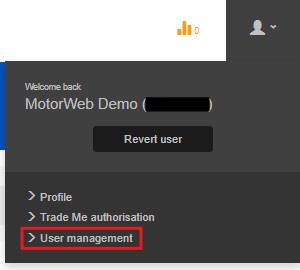
Select the dropdown box under - Group Action
Select Create new user
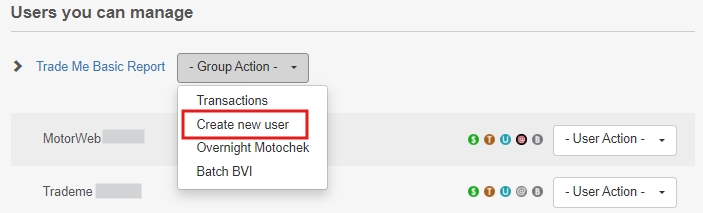
Complete the information required and the “Add User”
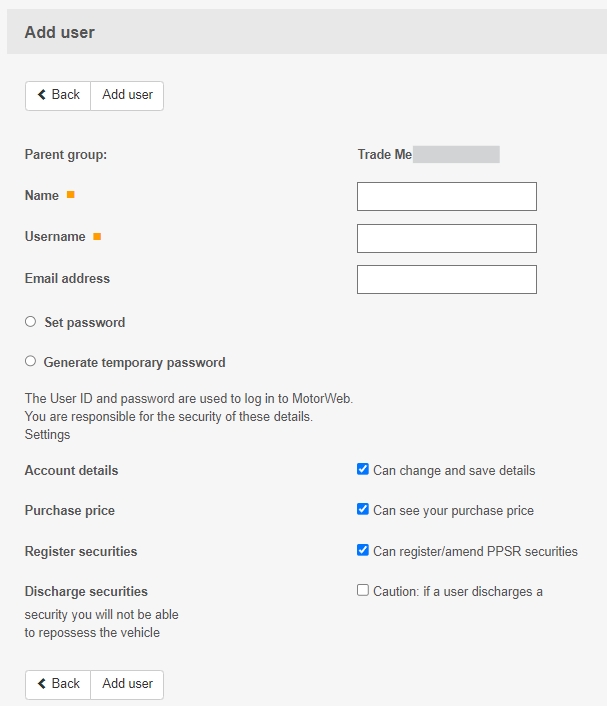
If you would like anyone to have User Management access please contact support@motorweb.co.nz. We would recommend only management having this access as it allows you to add/remove users.
Please refrain from creating generalised logins as this could be an audit issue with NZTA should any issue arise regarding requesting information.
For security purposes, each individual accessing our portal requires a separate named login. It also means, when an employee leaves the business you only have to disable their login and they cannot access your system.
Still having issues? Please contact support@motorweb.co.nz and include your account name and issue (include screenshots if appropriate to help diagnose your problem quicker).
Was this helpful?
