Removing users
Once you’re in the User Management select -User Action- next to the user you wish to disable then click disable.
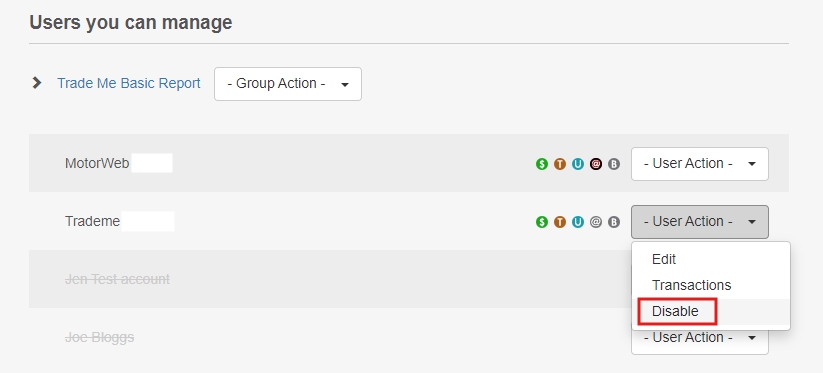
Once a user has been disabled you are able to reactivate them using the same dropdown menu on and clicking Enable
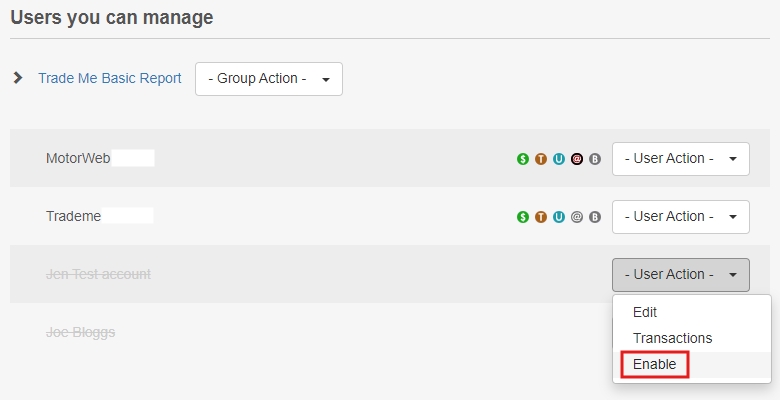
Was this helpful?
