Changing your password
Click your profile in the top right hand corner
You’ll see a drop down menu, select >Profile

Scroll halfway down the page to Security, select “Change Password” and follow the instructions
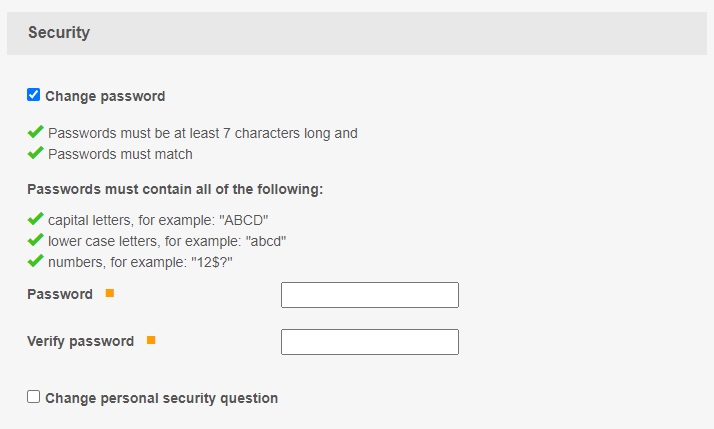
Was this helpful?
Click your profile in the top right hand corner
You’ll see a drop down menu, select >Profile

Scroll halfway down the page to Security, select “Change Password” and follow the instructions
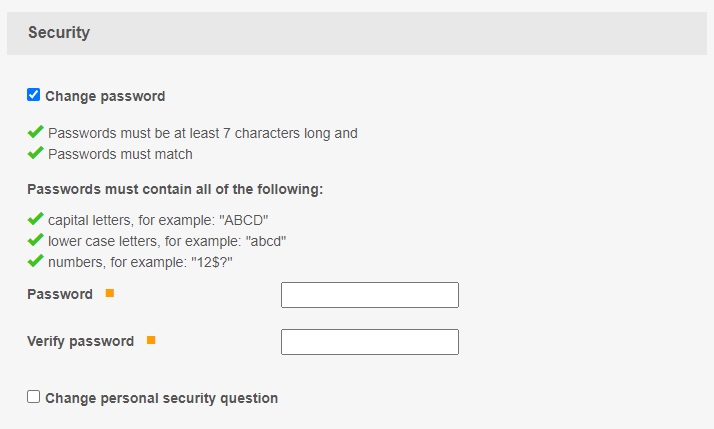
Was this helpful?